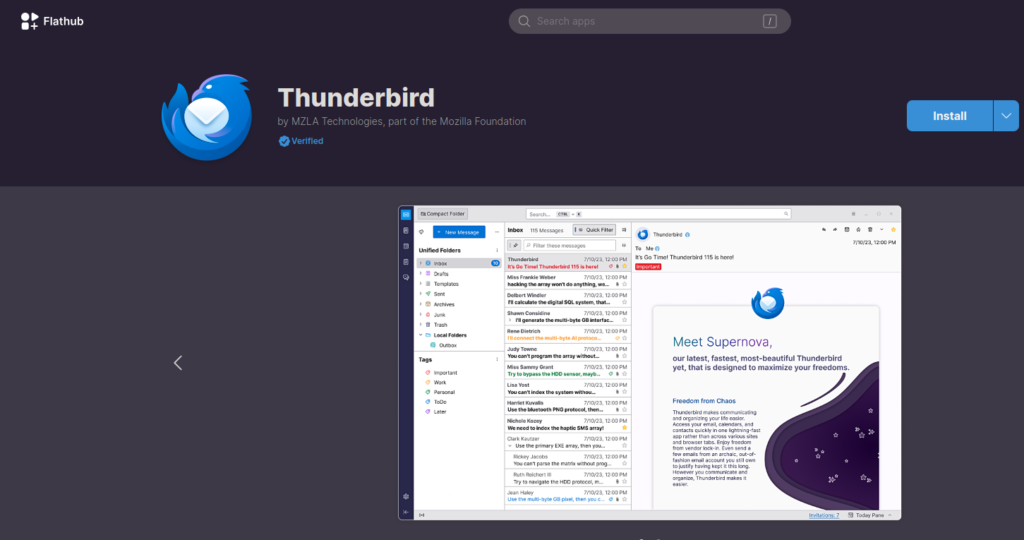I recently stumbled across the problem that spellcheck didn’t work in my Thunderbird. As most of my private email is in German, the first thing to check was that the composing language matches the proofing language. And Indeed, spellcheck was set to English.
But simply switching the proofing language to German didn’t work. Both the check-while-type as well as the on-demand spellcheck didn’t recognize what I was typing. I double-checked whether the spellcheck libraries (dictionaries) were present – and they were.
So, web search to the rescue…
As I’m using a Flatpak version of Thunderbird, I checked for known issues with that in mind and got to know that Thunderbird Flatpak 115.09.xx introduced a fix for the problem that spellcheck didn’t do anything but English. Okay.
My Thunderbird Flatpak had version 115.10.1.
Darn. Must be something different then.
Flatseal to the rescue
Suddenly, a bell rang in the back of my head: Flatpak with its SANDBOX… could it be that simple? Once again? Like some weeks ago when I had trouble printing from Thunderbird and was able to fix that by using Flatseal to allow Thunderbird access to CUPS and D-Bus?
Fix spellcheck
I checked with Flatseal to see if there was any setting likely to be involved in “accessing external libraries” – and after giving it 2 tries I found the single one setting to solve the spellcheck problems. I needed to allow/enable this in Flatseal for Thunderbird:
filesystem=host-os
Upon relaunch, Thunderbird was again able to perfectly spellcheck my writing (both while typing and on-demand).
Fix printing
And for the mentioned printing problem: Should your Flatpak’ed Thunderbird fail to detect any printers (or at least, like in my case, a network printer available through CUPS), first check that you have
socket=cups
enabled/allowed in Flatseal.
Usually, this should already be enabled by default. That means that if this doesn’t do the trick for you, allow/enable this one too:
socket=system-bus
This worked for me.
Flatseal: Handle with care!
You will by now probably have come to the conclusion that Flatseal is all fun and games. And that the more you allow, the better. This is not the case though, because it can indeed cause problems to just enable “as much as possible”.
Especially be aware not to allow your Flatpak’ed Thunderbird access to your home folder at some point: This will make it grab the wrong location for your profile(s). You certainly don’t want this to happen with a long-grown mailbox and archives.
Fix … well, something
While we’re at it, FWIW, I also have this one allowed/enabled in Flatseal for Thunderbird, although I can’t exactly remember what problem it actually solved, sorry:
share=network
Fix drag and drop? Yes, but…
Have you noticed yet that drag-and-drop doesn’t really work well with Flatpak versions of Thunderbird? For example if you want to drag-drop an attachment file from your file manager to a composer window?
There’s a fix for that too, available in Flatseal:
Give it access to your home folder.
But, hey, that comes with the drawbacks mentioned above in the “don’t do this” paragraph about Flatseal, meaning: You’ll have to cope with changed profile locations. That means manually moving stuff around and to make sure Flatseal’s settings are maintained across Thunderbird updates. Because of this, I’m fine with using the file picker for attaching files for the moment. I’m not feeling ready to pay that price.
Your mileage may vary – take care.
If it worked for you, I’ll be happy to know how it went.
Notes
About printing emails
I’m aware of the environmental impact with printing emails, so please let me assure you that I’m not printing emails on a daily basis but rather only when I need to have “analogue offline physical information” available for personal hand-over to non-digital natives (e.g. parents). Thus, the amount of my printed emails boils down to, say, 2 pages per year in the average. And it’s the rare necessity of printing email, by the way, that made me take so long to discover the printing problem after switching to Flatpak Thunderbird months ago.
About profile locations
By the way – here’s the default location of profiles for the native and Flatpak flavours of Thunderbird on Linux – perhaps helpful for profile/distro/package hoppers:
| Thunderbird flavour | Profile location |
|---|---|
| Native package | ~/.thunderbird |
| Flatpak | ~/.var/app/org.mozilla.Thunderbird |